Disabling Click to Pay for a Customer
If you have a customer that you do not want to use Click to Pay with, you can disable the payment link on any invoice where the customer is the Bill To. Doing this can prevent staff from mistakenly generating and sending a payment link to the customer.
To Disable Click to Pay for a Customer
-
Open the Customer's record in Edit mode.
-
Click the Credit tab.
-
Select Do Not Allow Click to Pay Payment Links.
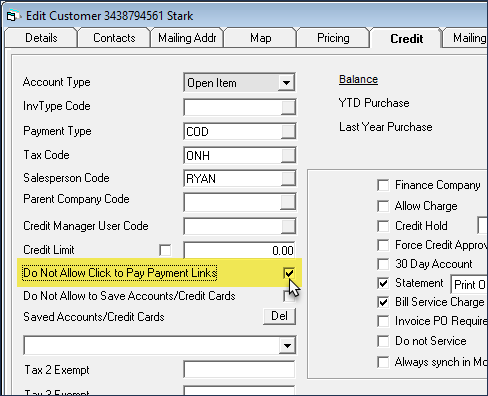
-
Click OK to close the customer record.
The Click to Pay link is now disabled on any invoices where the customer is the Bill To.